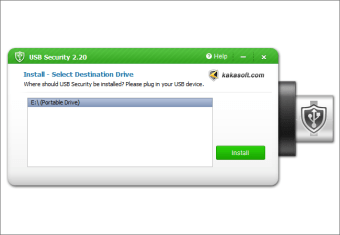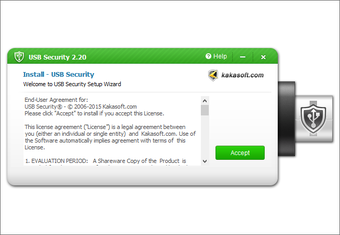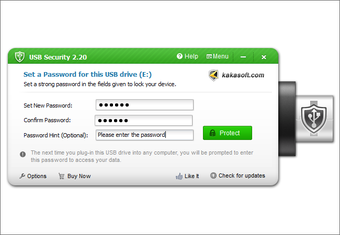Protect your files
USB Security is an application developed by kakasoft that will keep your USB device locked and inaccessible to other people besides you. Without a password, your USB will deny anyone access to its contents.
Keep your files hidden and safe
First and foremost, installing this application will require you to have your USB device plugged into your computer. If you do not have one at the ready, USB Security will prompt you to connect a USB device in order to proceed with the installation process. When it is able to detect it, the available USB devices will show up on USB Security’s window. Click which one you would like to lock. The application will then ask for you to type in a password and a password hint, which is optional. After deciding on a password, just click on the “Protect” button and you are done. If you try to open your USB device, you will not be able to see any content inside it except for USB Security’s icon. Anyone who clicks on it will be prompted with the application's window, which will be asking for a password in order to unlock it.
Just to throw caution in the air, after you unlock your USB device to edit and sort its contents, it will not be automatically locked again when you eject it. You have to launch the application and input a password again in order to hide your files again. Remember that the application is installed on the USB device itself and not on the computer so you do not have to worry about using your device on other computers.
Still Usable
Your USB device can still be used despite it being locked. This means that you can still copy files on it from a PC and it will appear on the same space as the USB Security application icon. However, all files, folders, photos, and videos that are already saved in your USB during the time you locked it will remain hidden from plain sight. Only you know that there is more to your removable device.
Easy to use
Downloading and installing will not even take you a minute to get things done. With just a few clicks, your USB will already be password protected. As mentioned, the application also has an optional password hint to make sure that you will not be entirely losing access to your USB should you forget your password. The interface of the application is neat and there are no other buttons or options that you have to bother with. It only contains what is necessary. Regardless of who uses this, they will not have a hard time understanding how things are supposed to work.
Feel safe and secured
USB Security will make you feel more at ease to use your USB device on other computers. Sharing it with others is also not going to be a problem anymore. Rest assured that your files are safe and hidden from others.